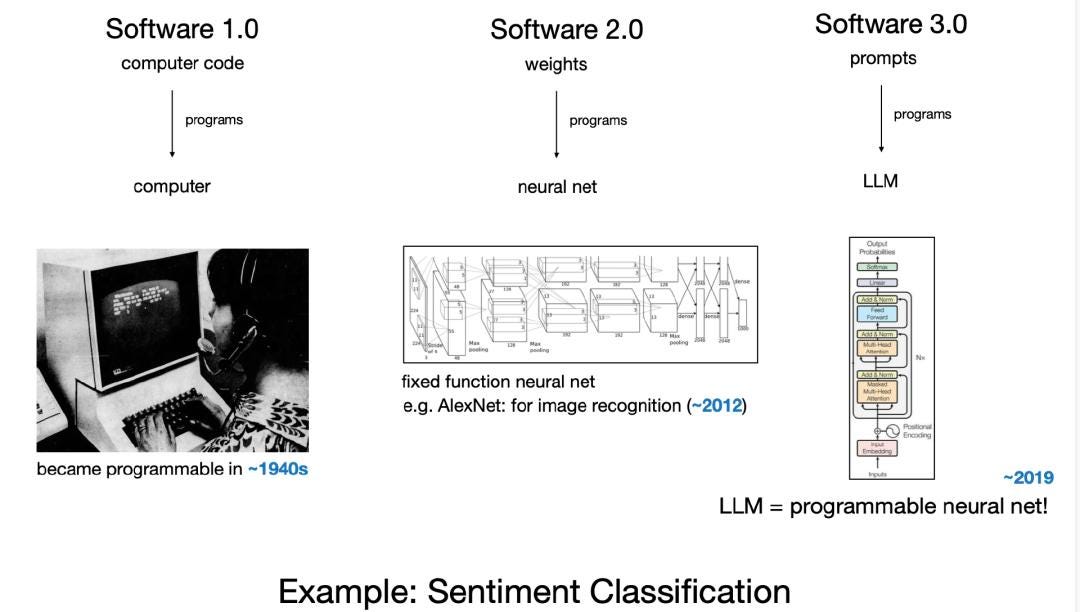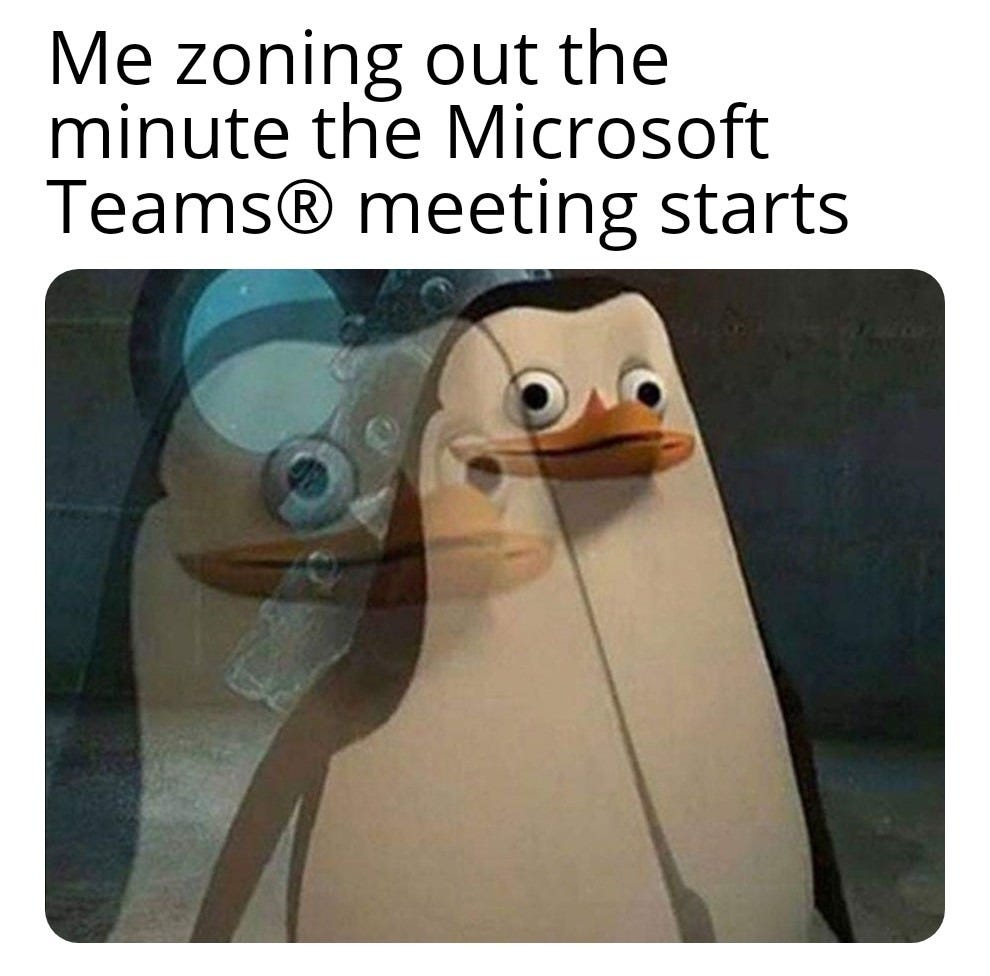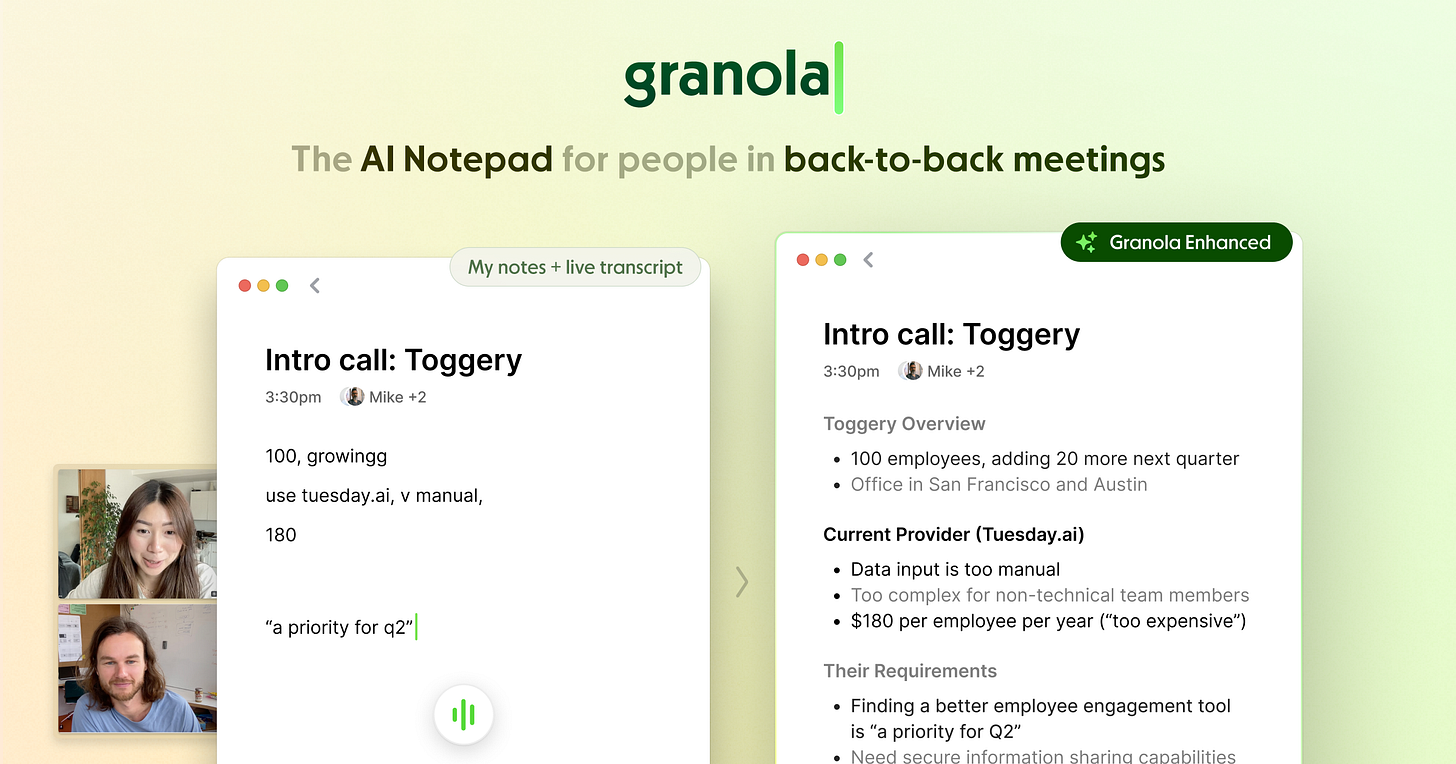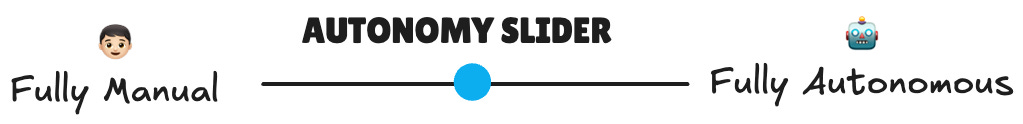Granola: The AI Note-Taker with Big Plans
Inside the hottest AI tool with plans far beyond note-taking
I've sat through 16 hours of meetings this week. I remember about 20 minutes of them.
Not because the meetings were back-to-back chaos, they weren't. But because I spent most of them frantically scribbling notes instead of actually listening. You know the feeling: someone's explaining a key decision while you're still writing down the previous point, and suddenly you've missed the most important part.
The worst part isn't the bad notes. It's realizing you were physically present but mentally absent from your own meetings.
The Software 3.0 Moment
That attention split isn't just a personal failing. It's a fundamental mismatch between how we think and how technology has been designed to help us.
I was wrestling with this when I watched Andrej Karpathy's recent YC presentation.
The former Tesla AI director laid out an evolution that clicked immediately. Software 1.0 required programmers to spell out every rule. Software 2.0 let us show AI examples and have it figure out patterns. But Software 3.0? We just tell the AI what we want in plain English.
The progression is stark when you see it mapped out. Most AI meeting assistants represent Software 2.0, they're trained to transcribe and summarize, but they can't adapt to how you think about meetings.
Software 3.0 is different. Neural networks have now become programmable with large language models (aka using English). AI can reshape itself based on context and intent. Not chatbots following scripts, but intelligence that learns your specific workflow and adapts accordingly.
As I watched his presentation, I realized his presentation ties in neatly with the startup that I wanted to do a deep dive about.
The Curse of the Transcript
We've all sat there at 4:55 PM, staring at a wall of text from the last meeting while already late for the next one.
Microsoft says we now spend 57% of work time in meetings and communications. Look at your calendar - it's probably worse. The five-minute buffer between calls that used to let you process what happened? Gone.
What makes this particularly frustrating is the sheer uselessness of most meeting documentation. A 10-page transcript dumps everything that was said but captures nothing of what was meant:
Those five minutes where someone couldn't figure out his microphone
The tangent about weekend plans that ate 10% of the call
The circular discussion that eventually reached consensus but only after repeating the same points six different ways
You don't need a record of words. You need meaning. Not conversation, but conclusions.
Granola: The Quiet Revolution in My Menu Bar
Sitting in my menu bar is a tiny app that I love called Granola. It's deceptively simple: an AI notetaker that listens to your meetings and turns them into concise, useful summaries. No bots joining your calls, no complicated setup - just a small icon that captures what matters.
From Problem to Product
Granola records your device's audio output. No bot joins your call. No recording announcements. Just a quiet menu bar icon.
When the meeting ends, Granola automatically processes the conversation through AI models to generate structured notes with key points, decisions, and action items. It even integrates any notes you typed during the meeting into its final summary.
The Right Problem to Solve
Granola's journey was messier than the clean interface suggests. When looking at the explosion of AI capabilities, it wasn't immediately obvious which problems were best suited for foundation models.
The team experimented with various prototypes, from AI journaling apps to coding assistantsm searching for the right fit. In dozens of customer development conversations, one pain point kept surfacing above all others: the overwhelming burden of meetings.
"For people whose jobs revolve around meetings, the work just stacks up," noted Chris Pedregal, Granola's founder and a former Google product manager. The pandemic's shift to wall-to-wall Zooms only amplified this problem.
What made meetings particularly attractive as a beachhead was their clear structure - defined start and end times, plus built-in virality. When one person used a new meeting tool, everyone else in the call was exposed to it. By March 2023, they officially founded Granola with a mission to tame "meeting hell" with AI.
Ambient AI at Work
Karpathy's Autonomy Slider
In his recent YC presentation, Karpathy introduced a concept that perfectly frames what makes Granola different: the autonomy slider.
It's a practical framework for thinking about AI's role in our tools. On one end of Karpathy's slider sits fully manual operation where humans do all the work. On the other end sits complete automation where AI operates independently. The magic, Karpathy argues, happens not at either extreme but at carefully chosen points along this spectrum.
As he puts it, "It's less Iron Man robots, and more Iron Man suits that you want to build." The distinction is crucial - augmentation versus replacement.

Most AI meeting tools have positioned themselves awkwardly on this slider.
Some remain too manual, requiring users to start recordings, tag important moments, and organize summaries themselves.
Others attempt too much automation, making decisions about what's important without human input, often missing crucial context.
Granola found a fascinating balance point - what Karpathy would call "partial autonomy with verification." During meetings, it sits far to the autonomous end - recording and processing without requiring any input. But immediately after, it slides back toward the middle, producing summaries that humans can verify, modify, and share.
Granola’s UI is philosophically aligned with Karpathy's vision of the future of AI tools. As he noted in his talk, "We need to build partial autonomy products... with an autonomy slider that can be adjusted depending on the task."
Granola's Autonomy Slider in Action
What makes Granola particularly interesting is how it dynamically adjusts this autonomy level throughout the meeting lifecycle:
Before a Meeting: Maximum AI Autonomy
Granola quietly prepares in the background. It syncs with your calendar to pull in the meeting title, attendees, and any prep materials. This gives the AI a head start on context, it can recognize that the 10am is a sales call vs. a design review, or that “ACME Corp” is a key client name.
During a Meeting: Maximum AI Autonomy (in the background)
Granola’s interface is a split-screen editor that looks comfortingly familiar. A blank note canvas – akin to Apple Notes or Google Docs. This is deliberate; the team wanted zero learning curve. You type notes as you normally would, capturing key points or decisions in your own words. The twist is that you don’t have to write down everything. Granola’s AI is already “taking notes” in parallel by transcribing every word. You can focus on distilling insights or tagging important moments. Throughout the meeting, there’s no AI distraction or weird UI: just a notepad. If you ignore Granola completely and take no notes, it will still have your back (more on that in a moment), but the design gently encourages a human-led outline.
Immediately after the Meeting: Partial Autonomy with Human Verification
Granola enters its real magic “post-processing” phase, transforming raw conversation into structured intelligence. What you get isn't just a transcript with a few highlights. It's an organized summary that captures:
Key decisions reached during the discussion
Action items assigned (and to whom)
Questions that remain open
Quotes that deserve emphasis
Importantly, the AI-generated additions are distinguished in color and linkage. Granola renders the AI-written text in gray, below the user’s own text in black. Every AI-added bullet also carries a hyperlink; clicking it jumps to the exact point in the transcript (or recording) where that info came up.

This way, you can verify any content the AI contributed or get more context if something looks off. The result is a meeting note with a combination of your inputs and highlights, combined with the AI’s complete memory.
Beyond the Meeting: Collaborative Knowledge Management
Granola's newest features extend beyond individual meetings to create a searchable knowledge base. The system now allows you to organize meetings into folders - by project, client, or team - creating a structured archive of institutional knowledge.
These folders aren't static repositories. They're interactive spaces where you can:
Search across all meetings on a particular topic
Ask questions that span multiple conversations ("When did we first discuss the pricing strategy for Project X?")
Share entire folders with teammates who need context on an ongoing project
Perhaps the most clever feature is the sharing mechanism. Granola lets you send your AI-generated notes to teammates - even those who don't have Granola installed. Recipients receive a link to a web interface showing the meeting summary with an interactive twist.
A chat UI appears on the right side where anyone can ask questions: "What was the timeline we discussed for the Q3 launch?" or "Did we decide on a budget for the marketing campaign?" The AI responds based on the full transcript, even addressing points that might not have made it into the summary.
This creates a powerful knowledge-sharing loop. Team members who missed a meeting can quickly get up to speed. Those who attended but forgot details can refresh their memory without bothering colleagues. The familiar chat interface makes interaction feel natural rather than like using a search function.
It's also a subtle viral growth mechanism, recipients experience Granola's value without installing anything, creating organic demand for the full product.
Why Granola Stands Out in a Crowded Field
The market for AI meeting assistants has turned into a land grab. Established players like Otter.ai, Fireflies, and Read.ai are bolting on AI features while new startups launch weekly. So what makes Granola special enough to attract attention and funding despite being late to the party?
The Invisible Assistant
Granola's most radical choice was deciding to disappear. It doesn't join your calls as a bot. Doesn't announce itself. Doesn't need a special meeting link.
This seemingly small design decision fundamentally changes the meeting dynamic. When I used competing tools (such as Fellow), there was always that awkward moment: "Who's 'Fellow AI' and why are they in our meeting?" Explaining would derail the conversation, however briefly.
The Human-AI Collaboration
Granola's real magic happens in how it blends human and AI input. When I jot down a quick note during a meeting, the AI recognizes my scribbles as significant. It weaves them into the final summary.
This creates a unique dynamic. The output reflects both what I flagged as important and what the AI independently caught. The customizable templates take this further. They let me structure notes differently for 1:1 versus team check-ins.
This level of human-AI collaboration is absent in simpler transcription-plus-summary tools. Others either give you everything (overwhelming) or try to decide what's important without your input (often missing context).
Granola’s thoughtful simplicity and effectiveness have struck a chord with its users. Granola raised a $20 million Series A funding in late 2024, even when it only had about 5,000 weekly users at the time, defying the usual metrics-driven approach to Series A funding. But those 5,000 users included an unusual concentration of venture capitalists and startup founders, people who spend their lives in meetings and became vocal evangelists. Granola quickly became an indispensable part of their workflow.
The Series B came faster than expected, another $40 million in May 2025 at a valuation of $250 million. This round coincided with the Windows launch and enterprise feature set, signaling Granola's expansion from individual productivity tool to institutional knowledge platform.
Throughout this growth, Pedregal has maintained the same approach: understanding the specific pain points of people who "need to make sure they capture something important in a meeting," and designing solutions that feel less like flashy AI demos and more like essential everyday tools.
Challenges and Future Horizons
Current Limitations
Granola still has room for improvement.
For months, Windows users in my company have not been able to access the Granola magic, making the Mac-only restriction a significant barrier to adoption. While Granola finally launched on Windows earlier this year (a smart move that immediately expanded their potential market), the mobile experience remains limited with a basic iOS app and no Android option yet.
Another challenge is the accuracy and completeness of the AI-generated notes. While generally impressive, the summaries can occasionally miss or misstate details. In one interview test, Granola’s notes skipped a few “spicy” comments from the CEO and even misspelled the product’s own name in the transcript (writing “Granolah”). Such errors show that the underlying speech-to-text and language models aren’t perfect.
The underlying tech presents another paradox. Granola outsources the heavy lifting to OpenAI and Anthropic's APIs rather than building its own models. Smart for speed, risky for differentiation.
This creates an existential question: What happens when Microsoft (who owns Teams and has exclusive access to GPT models) or Google (with Gemini and Meet) simply adds "AI meeting summaries" as a free feature in their platforms? When the big platforms can integrate the same core technology with zero friction, what's left of Granola's advantage?
The answer likely lies in execution and focus. While big players will inevitably offer generic meeting summaries that work adequately for everyone, Granola has the opportunity to be exceptional for specific use cases. The platform giants optimize for breadth; startups survive by optimizing for depth.
The Next Evolution: From Passive to Proactive
Granola's roadmap reveals a trajectory that aligns perfectly with Karpathy's vision: making AI increasingly proactive rather than merely responsive.
The first step, already implemented, moves beyond a single-meeting context. Users can now query across their meeting history with questions like "What did we decide about the pricing strategy last quarter?" The system synthesizes multiple conversations to show how discussions evolved. This represents a shift from isolated transcripts to connected intelligence.
The next and most ambitious step remains on the horizon: moving from passive documentation to active assistance. The vision is for Granola to schedule follow-ups, create tickets from bug reports mentioned in calls, send feedback to different teams, or draft follow-up emails automatically.
Some capabilities in this direction are already emerging. The system can auto-suggest action items and reminders based on commitments detected in conversations. It's transitioning from passive note-taker to active workflow participant.
The overarching goal is moving from "figuring out how people take notes and process them" (where Granola is now) to actually doing more with that information automatically. It's a vision of an AI that not only remembers what was said, but helps you act on it.
This trajectory points toward Granola becoming something more comprehensive, an AI brain that serves as a true extension of your work memory. It's the difference between an assistant who hands you a transcript and one who says, "I've already taken care of that for you."
Practical Takeaways for AI Operators
Anchor at “Partial Autonomy”: Users trust AI faster when it assists rather than replaces, a model where AI drafts and human verifies delivers value without scary surprises.
Granola intentionally stops at drafted notes + human edit before exploring auto-emails or task creation.
Let the User Set the Agenda: Starting from human-written inputs keeps the final outputs anchored in user intent and slashes irrelevant hallucinations. The Granola note canvas opens blank; whatever a user types becomes the spine, which the model enriches.
Show proof, not just output. Click-back to sources, links, and visual cues turn potential AI errors into quick fixes, reinforcing trust with every use.
Granola annotates AI inputs clearly with a grey tint that carries a hyperlink to the exact transcript timestamp, letting users audit in one click.
Remove Friction: If starting the tool is socially awkward or technically clunky, adoption stalls.
Granola records system audio locally, no meeting-bot avatar joins the call, so users hit “Join” and forget about the tech.
Design for viral, interactive sharing: A product spreads fastest when a happy user can hand coworkers both the result and a live demo in a single link.
After each meeting, Granola users share the meeting notes with non-Granola users. They land on a web note where they can chat with the transcript via “Ask Granola,” tasting the value first-hand, and many sign up on the spot.
From Transcripts to Context: The Bigger Picture
With Granola, for the first time in years, I actually knew what happened in every meeting without scrolling through transcripts or scanning AI-generated summaries.
This is Software 3.0 in action. Not AI that processes everything the same way, but AI that reshapes itself based on your specific inputs. Granola doesn't apply generic algorithms; it takes your notes and prompts during meetings and dynamically adjusts how it processes information, understanding that your 1:1s need different treatment than client calls, that certain phrases signal decisions versus discussions.
The old paradigm treated AI like a Swiss Army knife, one tool, many mediocre uses. The new paradigm treats AI like a craftsman's workshop - infinitely adaptable, precisely calibrated to the task at hand.
For anyone struggling with information overload, this shift changes everything. The cognitive burden doesn't just decrease - it inverts. Instead of AI adding to your pile of things to process, it becomes the filter that lets you think clearly about what actually matters.
Maybe that's what Karpathy really meant by Software 3.0: we're moving from AI that automates tasks to AI that amplifies intelligence.
When tools get that balance right, when they enhance your natural capabilities rather than replacing them, something magical happens. You stop thinking about the technology entirely. You just think better.